The rapid advance of HMI technology and their current cutting-edge capability means it’s critical to have a solid understanding of what HMIs are capable of today, in order to maximise value and get the most use out of a HMI purchase. This is especially true when it comes to HMI touch screens. So let’s look now at what factors a buyer should be guided by when looking to buy a new HMI touch screen.

Table of Contents
The Advantage HMIs with Touch Screens Offer
A touch screen provides an easy avenue to see visual information the HMI displays, and to interact with it. It can do away with the need for additional attachments such as a standalone computer. This is especially advantageous for any staff who have little-to-no experience with HMI operation. A HMI with a touch screen will offer greater capability and interactivity when it comes to displaying information, versus a machine that utilises a standalone computer, or an analogue model that conveys information exclusively via buttons, lights, and similarly limited technology.
What Build Components Are Important?
Although a HMI with a touch screen will be more versatile than a HMI without one, there is variety in the touch screen range. That’s why any potential buyer should be mindful of a touch screen’s pixel resolution. The higher the pixel resolution – a screen with 187 pixels per inch can be regarded as top of the range, whereas one that has only 70 pixels per inch is at the lower end of the range – the easier it will be to read information on the screen.
Similar considerations apply to its brightness capabilities and backlight life, although the most important aspect to consider about these features is where the HMI may be placed. The display brightness of the screen will be a vital consideration if there is a lot of ambient light in the space where the HMI will go, but if in an area of low light it won’t be as important. The same applies to considerations surrounding viewing angles, and whether staff shall be required to often view it from an angle other than front-on.
The Backlight Factor
Backlights are also an essential consideration when looking to purchase a HMI touch screen. Over time the backlight of a HMI touch screen can begin to fade, especially if operating in any area where temperature places additional strain on the machine. This is less of an issue with newer models built with LED screens, but it should still be a consideration throughout the buying process. By selecting a quality HMI touch screen the buyer will get a model that provides many years of use with the backlight functioning consistently and effectively.
Investing in Success With a HMI Touch Screen
Selecting the right touch screen for a plant or process requires considering the particular needs of an organization when it comes to the pixel density, brightness capabilities, and viewing angles a HMI touch screen offers. As well as this, the lifespan of the backlight could be a key factor for any organization seeking a HMI touch screen that’ll offer a maximum term of use. Ultimately, all HMI touch screens available today will offer a significant boost to any operation. Certainly that can be the case for any plant or process that is not currently using a touch screen, just as any organization currently using a HMI touch screen and now desiring an upgrade will find a cutting-edge model can offer a substantial boost in features and capability.

 Stealthother.site: Your Key to Online Privacy and Security
Stealthother.site: Your Key to Online Privacy and Security Why the New HP Spectre x360 13 May be For You
Why the New HP Spectre x360 13 May be For You Why you should have Both Hardware and Software Security
Why you should have Both Hardware and Software Security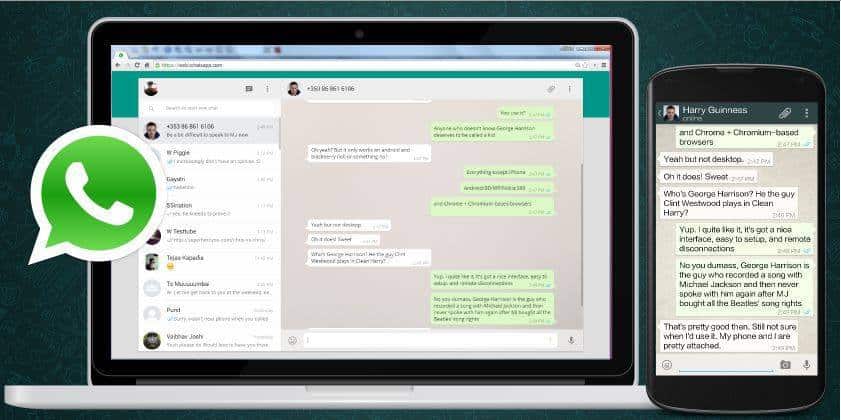 WhatsApp spy app to protect Small Business Secrets
WhatsApp spy app to protect Small Business Secrets