1 billion active users! Yes, billion with a B. That’s how many users Facebook reached this year. Internet users everywhere, no matter if they subscribe to Cox internet plans or AT&T, use Facebook every day. The best thing about Facebook is that it is popular across all demographics. People of all ages, genders and income groups actively use the social media platform. This huge audience base is part of the reason why Facebook makes so much revenue each year. As a business or brand, you too can tap into this audience and boost your own traffic and revenues.

Table of Contents
Using Facebook To Direct More Traffic To Your Blog
For the purpose of this article, we will restrict our focus to using Facebook to getting more organic traffic on blogs. 1 billion users is a huge potential audience base. Facebook offers a great platform to market your content and get traffic in a cost-effective way. This guide will walk you through the six steps to market your blog on Facebook. These steps include:
- Creating an enticing post
- Picking the right time to publish
- Testing ad engagement
- Targeting broader audiences
- Running a Facebook ad campaign
- Reviewing ad performance
Without any more dillydallying, let’s dive right into them.
Creating An Enticing Post
The first step is to create the right Facebook post. It should catch your audience’s attention and stand out from everything else on their feed. There are many ways to go about creating the perfect Facebook post. Below are 4 rules of thumb to follow while doing this:
- Your blog should be optimized. Facebook pulls information like feature images, headlines, and meta descriptions automatically from blogs. This information tends to be the most prominent part of any post. The blog content should ideally work well with the Facebook post about the blog.
- Your description copy must be on-point. Short descriptions tend to do better than wordy long ones. The description should be engaging and relatable to your audience. It should also encourage readers to click on your post.
- Visuals are a very important component of any blog. You should include visuals that are appealing in place of the automatic image Facebook pulls from your blog. These images should complement the content of your blog post. Collages, GIFs, and infographics usually work very well at capturing audience attention.
- Facebook has a 20% text rule that you should follow to be able to boost your post. This rule states that text on a boosted photo should not be more than 20% of the entire image. Going over this limit can affect the impact and reach of your post. Use the text overlay tool to identify the amount of text you have in a given image.
Also Read: 8 Social Media Tips for Small Businesses
Picking The Right Time To Publish
So you have spent time an effort in creating the perfect Facebook post for your blog. That’s great, but pointless if your audience doesn’t see it. This means you need to carefully choose the right time when most of your audience is online. Facebook’s Page Insights can really help you identify the right time to post. If you already have at least 5 posts published at different times, you can get a pretty good idea. The point is to share the post at the time when the largest section of your audience is online. This means more people get to see it, engage with it and organically end up on your blog. You can also ask your team, friends, and family to share it on their timelines for more organic reach.
Testing Ad Engagement
Okay, so you have really maximized the organic reach of your post. You now need to test engagement on your post by running an ad. This ad should target people who have familiarity with your blog. There are two subgroups within this segment. The first is people who have engaged with your page. The second is people and friends of people who have liked your Facebook page. The test ad will help you with two areas:
- Determining how effective your post really is
- Generate engagement which adds credibility too your post
You will need to set a custom audience for this test ad, using the Facebook Ads Manager. After selecting a Custom Audience, you will need to select the Engagement option. From here select one of the two audience groups we mentioned above. Since this is supposed to be a test, start out with a small budget of not more than $20 and run it for no more than five days. Once you have identified that the post is performing well, you can increase the budget and duration.
Targeting Broader Audiences
Right after you have tested your ad and accumulated shares and reactions, it’s time to aim for bigger audiences. You accumulated engagement is already adding credibility to your post, which will lead to more people engaging with it. When targeting a wider audience, aim for the following high-ROI audience sets:
- People who have already visited your blogs for similar articles
- Your customers whom you need to engage through content
- Leads in your marketing funnel that are closer to the buying decision
- People who have an active interest in the topic or subject of your blog
Running A Facebook Ad Campaign
In this step, you need to use the Facebook Ads Manager to start setting up a new ad campaign for your post. The Manager will let you target different audiences simultaneously with your post. Each audience targeting will use a separate budget. Go there and create an ad, click on Use Existing Posts and choose the post you want to promote. Then set the budget and duration of each ad and start hitting the different audiences. Using different audiences for the same post will let you identify the audience with the highest ROI.
Reviewing Ad Performance
Advertising on Facebook is a process of continuous adjustment. You need to keep checking in on your ads performance to determine how effective they are. The Insights section will give you information on your boosted posts. Simply go to the Overview section of your published posts for the relevant statistics. The Facebook Ad Manager also gives more detailed stats about your ads. The major stats you want to look at are:
- Click-through-rate
- Cost-per-click
- Conversion rate
- Visits
- Pages visited
Advertising your post on Facebook is a great way to boost the traffic on your blog. Let’s say you were to write a blog about Cox bundle deals. You should now be able to create an effective post, publish at the right time, test your ad, target wider audiences and run a campaign. Most importantly, you now know what to look for to see if your efforts are successful. If you have your own special way of going about this, share it with us in the comments below.

 How Social Media Marketing Agent Can Help Small Business
How Social Media Marketing Agent Can Help Small Business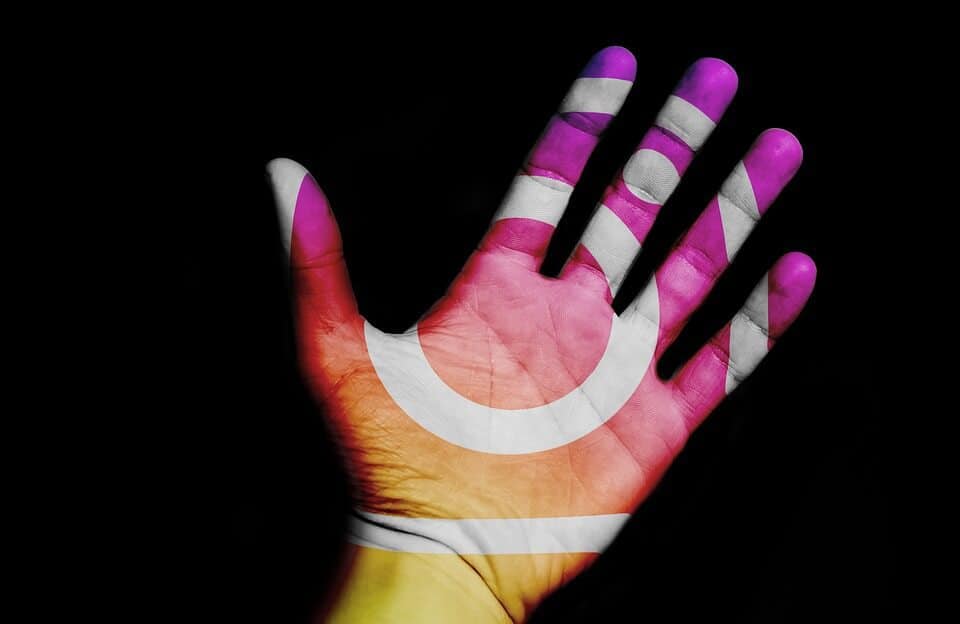 Leveraging Instagram Marketing to Promote Your Web Design Company
Leveraging Instagram Marketing to Promote Your Web Design Company Get the Best SMO Services in India for Effective Brand Promotion with Affordable Price
Get the Best SMO Services in India for Effective Brand Promotion with Affordable Price 8 Ways to Kickstart Your Online Business
8 Ways to Kickstart Your Online Business Best Social Media Marketing Tools for Smart Automation
Best Social Media Marketing Tools for Smart Automation 8 Social Media Tips for Small Businesses
8 Social Media Tips for Small Businesses What Makes Me Love Instagram 2023?
What Makes Me Love Instagram 2023? Repurpose Instagram Live Video to Make It More Purposeful
Repurpose Instagram Live Video to Make It More Purposeful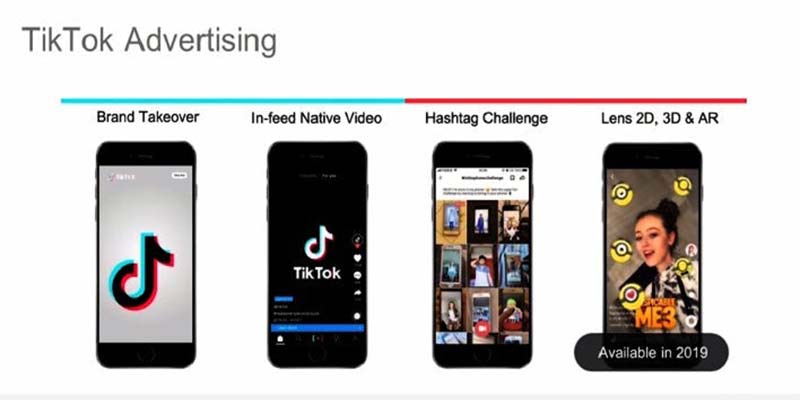 TikTok Advertising : Why Should Brands Be Serious About It?
TikTok Advertising : Why Should Brands Be Serious About It? 7 Must-Have Social Media Dashboard Features for Brands
7 Must-Have Social Media Dashboard Features for Brands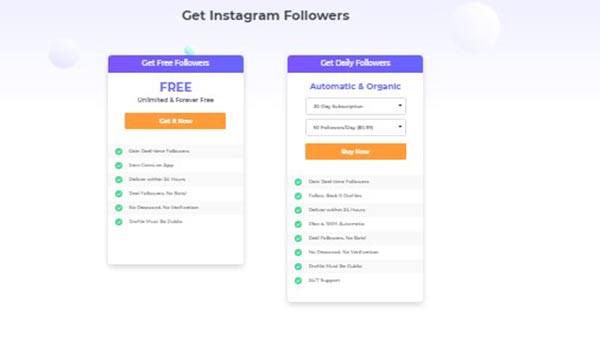 The Best Apparatus to Get Free Instagram Followers and Preferences
The Best Apparatus to Get Free Instagram Followers and Preferences How To Purchase Facebook Likes Easily?
How To Purchase Facebook Likes Easily? 7 Gigantic Influences Of YouTube Statistics To Improve Video Marketing
7 Gigantic Influences Of YouTube Statistics To Improve Video Marketing